Where You Have Been
The average student spends
in importance for exam preparation
12.3
The Tech-Friendly Courtroom
-
Segment ProgressBar
- Click here for Trial Director
- Click here for Sanction (now owned by Lexis), part of the CaseMap Litigation Software Support package

INTRODUCTION
Multimedia displays are "all the rage" in courtrooms. Unfortunately, they change not just from state-to-state or county-to-county. Sometimes they change from courtroom-to-courtroom within the same building. Thus, if your attorney is going to trial, find out what courtroom the trial will occur in and call to ask how it is equipped. You may even want to take a trip to the courthouse to see the system first-hand.
Lecture Notes . . .
PowerPoint is by far and away the most popular presentation software, primarily because of its ease-of-use and reliability of format. (The finished product will look the same on any computer, unlike some other software tools.) However, PowerPoint is, well, kind of boring. It is no longer really thought of as "high-tech." Several years ago it might have impressed the average juror, but not today. So while having PowerPoint experience will be a great asset for you, once you are working as a paralegal consider taking courses in other trial presentation software. The firm will usually pay for such training.
Here are some links to major litigation software that include trial presentation tools:
OpenOffice.org
If you don't have Microsoft Office and don't want to pay a whole lot of money, consider using OpenOffice.org. This completely free software mirrors Office. Really a great set of tools. (We recommend making a donation on their site, but that is up to you.)
OpenOffice.org includes a software tool that is the equivalent (and compatible with) PowerPoint, Word, and Excel.
