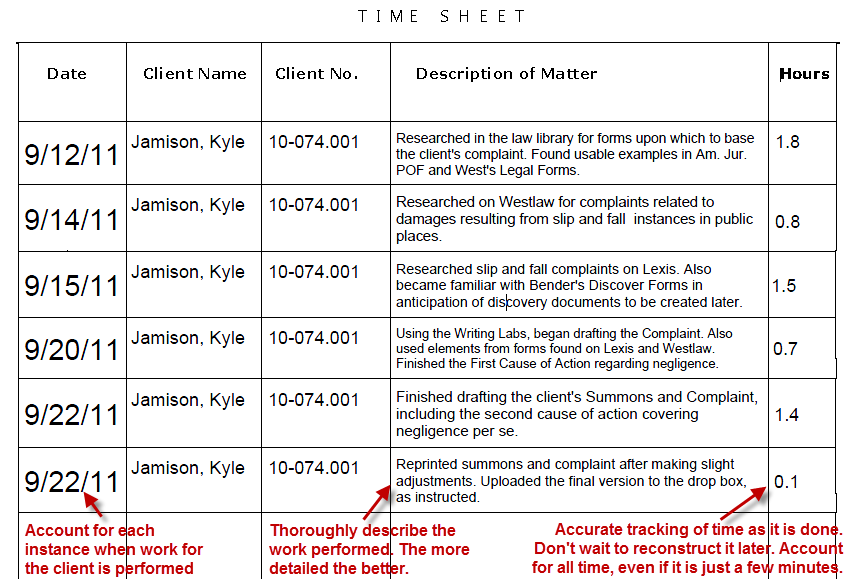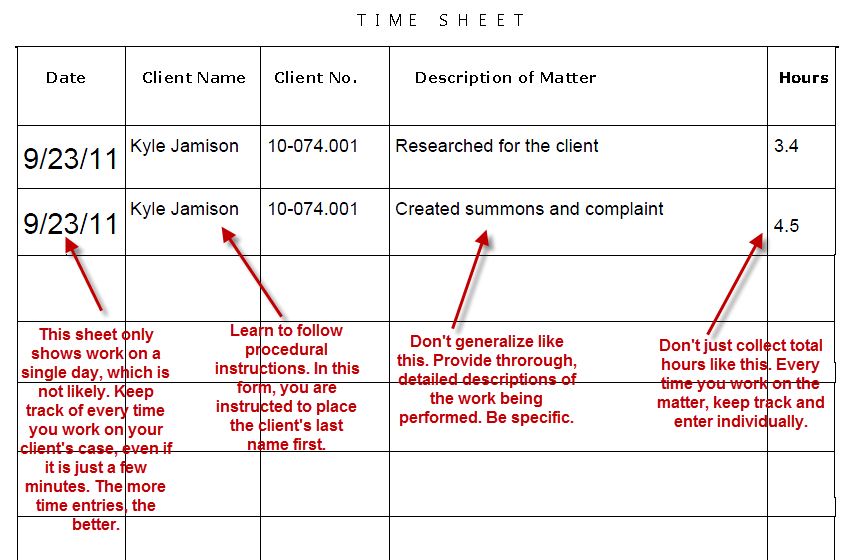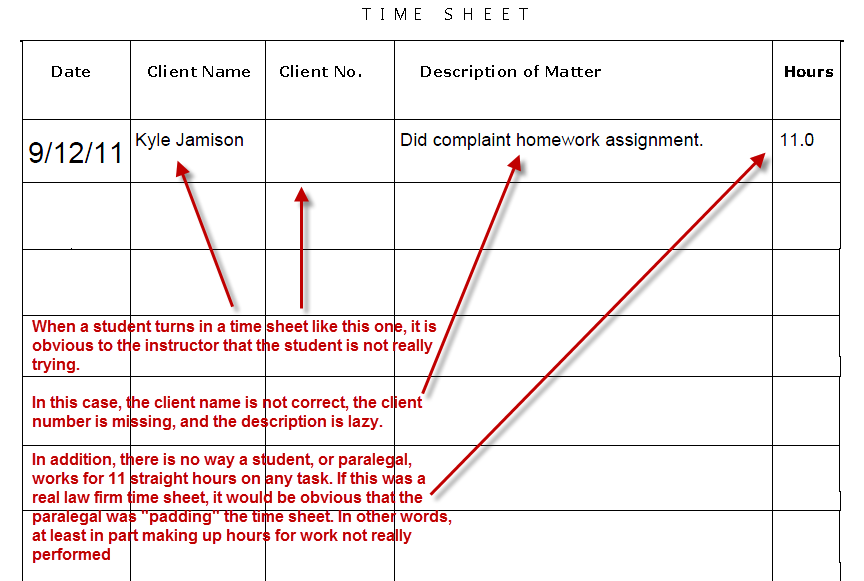Where You Have Been

The average student spends
in importance for exam preparation
1.4
Tracking Billable Hours
-
Segment ProgressBar
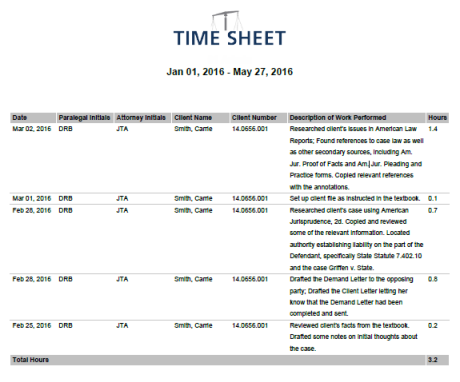
INTRODUCTION
Keeping track of billable hours during this program will help you to develop great habits for your career as a paralegal.
The Good, The Bad, and The Ugly Time Sheets
Time Sheet Download
Click here to download a Time Sheet that automatically adds up your billable hours. If you do not have Microsoft Excel on your computer, just install the equivalent OpenOffice.org software. It is free and a very useful software bundle. The Calc software in OpenOffice is the equivalent of Excel.
This time sheet will also be available later in the site as assignments arise, but it is recommended that you use one time sheet for the entire program, adding hours descriptions and hours as you progress. By the end of the program, you should have an impressive example of billable hours.
Your First Time Sheet Entry
Download the above Time Sheet and make your first entry. You have most likely chosen, or been assigned, a client. Even if it just took a few minutes to review your client's facts, keep track of that time.
Enter the date, the client's name, and a client number (which you can make up or take from examples in the manual).
Your description will be something like, "Received my client assignment from instructor. Reviewed client's facts to become familiar with issues surrounding representation." Remember, the more detailed, the better.
The time you spend reviewing your client's legal matter will not be too long. Most likely under 6 minutes. If so, your time will be 0.1. If the time was between 6 and 12 minutes, your time will be 0.2. If it was between 12 and 18 minutes, your time will be 0.3, etc. In other words, every ".1" (tenth of an hour) equals 6 minutes. So even if the work only took 1 minute, the least amount of time you can bill is 0.1, (six minutes).
Download the Time Sheet and give it a try.